Chromebook Plus
New device supercharged with Google AI – perfect for both teachers, staff, and higher ed.
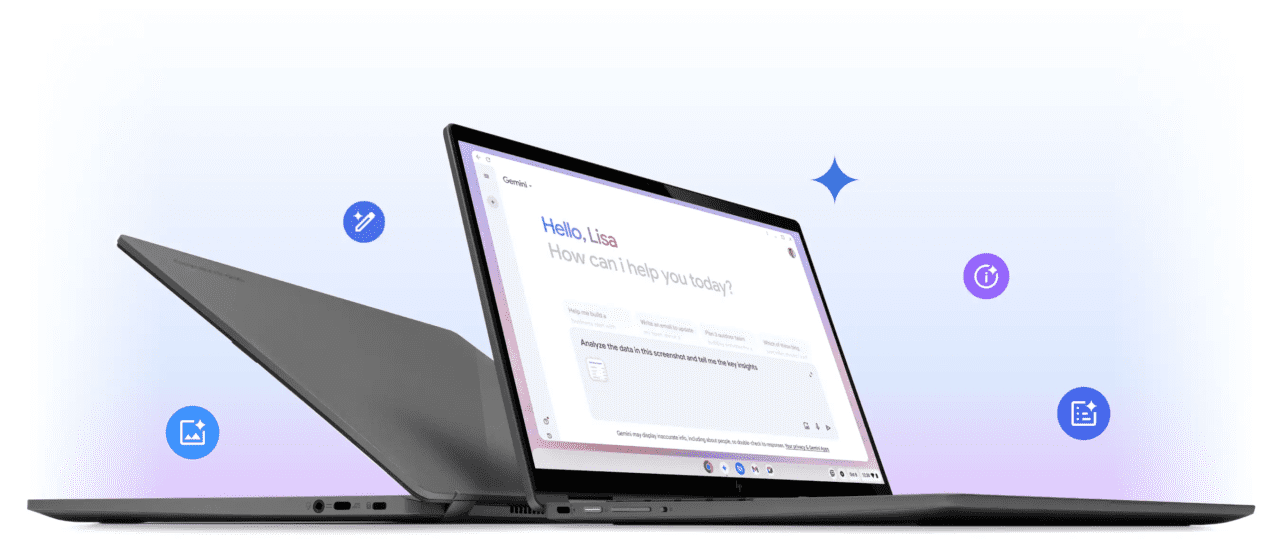
Meet Chromebook Plus
The laptop with powerful Google AI built in

Chromebook Plus features best-in-class security and simple management that IT leaders love, coupled with the power, speed, memory, and storage that teachers need. Devices from Acer and Asus help teachers throughout their day – whether they are working from inside or outside the classroom. With features powered by AI for enhanced video conferencing, reading, and writing capabilities, Chromebook Plus helps teachers take on whatever comes their way.

More power, plus the magic of Google AI


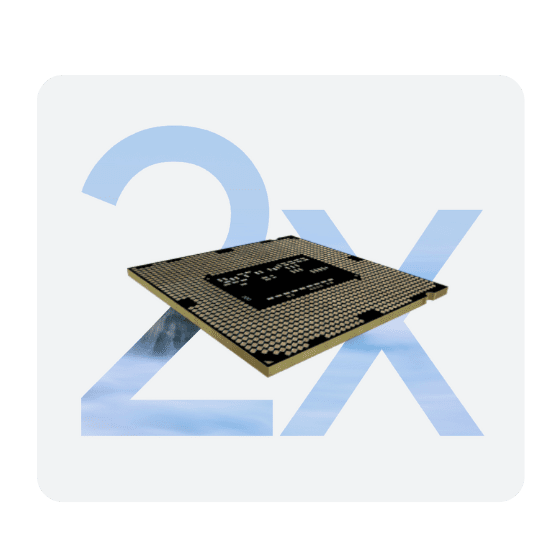
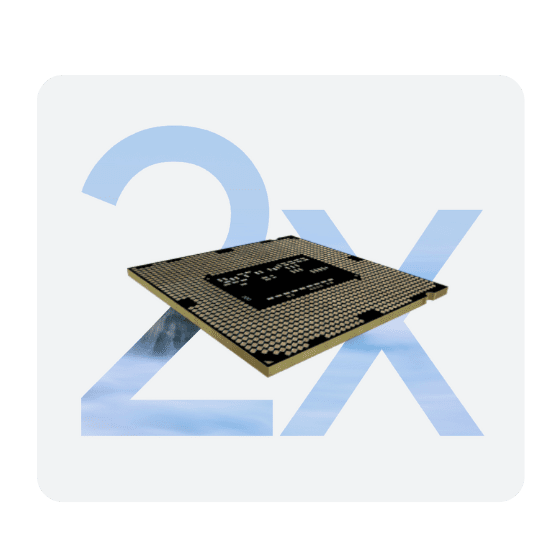
DOUBLE THE PERFORMANCE
2x the processing power
With the 2x faster Intel® Core™ or AMD Ryzen™ processor and up to double the storage and memory,1 get right into doing your thing. Faster.




UNLEASH THE MAGIC
Experience the
Magic of Google AI
Supercharge your daily tasks with Gemini. Brainstorm fresh ideas, quickly understand any content,2 and insert AI-generated content into any field, wherever your cursor takes you.




CRYSTAL CLEAR CLARITY
Admire the view in
full HD
Game, stream, or work on a FHD IPS 1080p display that captures every vibrant detail. Plus, with a new 1080p webcam, you’ll look great in every video call—day or night.



Made for the way you teach
Chromebook Plus expands your options with power, speed, memory, storage, security, and AI capabilities – perfect for educators who want more powerful, dependable devices for instruction.


2x power, memory, and storage with an advanced processor and up to 128GB of storage


Full HD 1080 display for 2x more visual fidelity, color, and contrast


Fast boot means you are online in less than 10 seconds, and an up-to-10-hour battery life enables teaching from anywhere


Advanced video and photo editing with AI-powered video conferencing enhancements, Google Photos Magic Eraser, and more


Work offline with File Sync so Google Docs, Sheets, and Slides are always accessible


More virtual desks and tabs run 4x more virtual desks and 3x more tabs to increase productivity


Built-in Google AI helps educators save time on administrative tasks and enhance creativity
Google AI is built into Chromebooks in different ways


Chat with Gemini to
supercharge your ideas
Access Gemini right from your home screen. With just a tap on the Gemini icon, you can get help planning, writing, learning, and more.
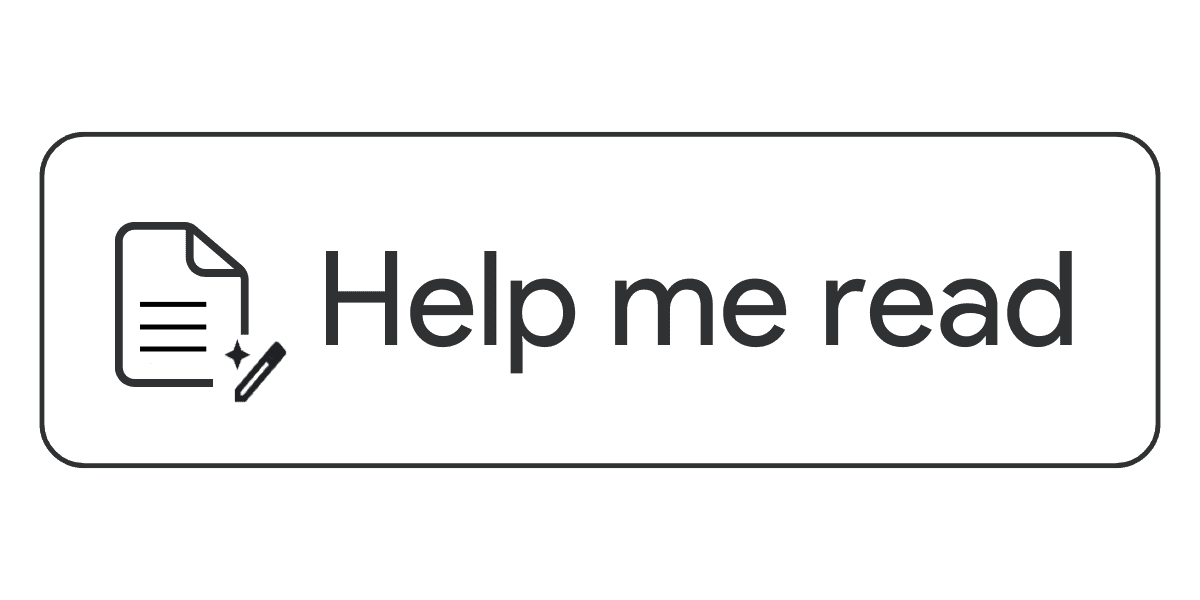
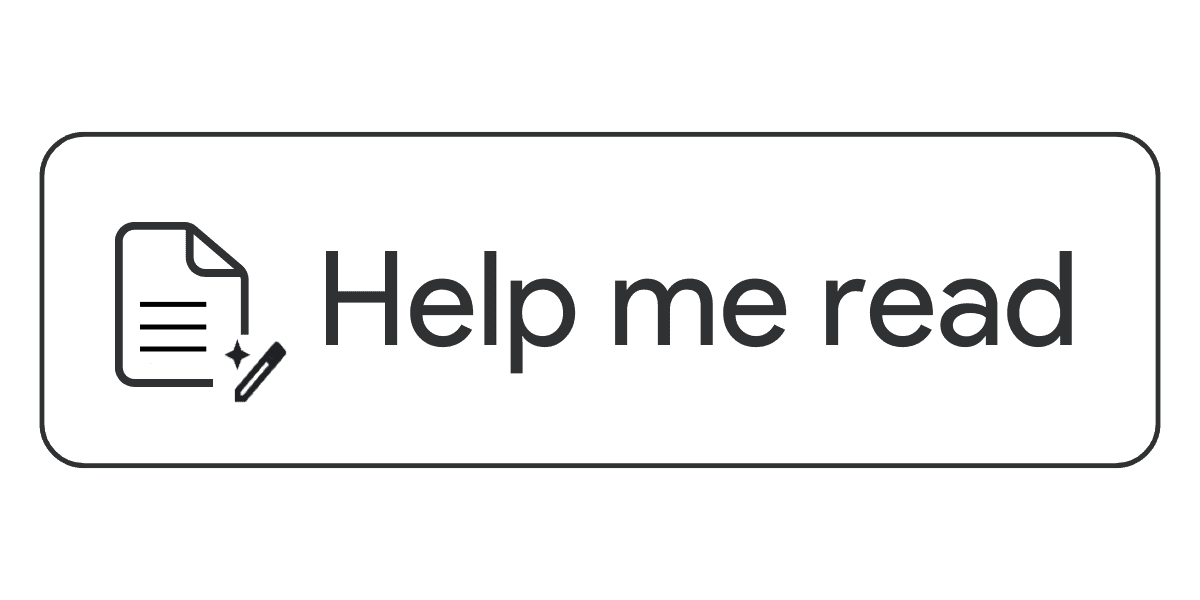
Learn and Summarize
in a snap
Get the main points from any written content with Help me read. With the magic of Gemini, summarize lengthy news articles or email chains, unpack complex concepts in PDFs, and ask follow-up questions to learn more about what you’re reading.


Make every photo
picture perfect
Reimagine your photos with Magic Editor in Google Photos. Just tap or circle the object you want to edit, hold and drag to reposition, or pinch to resize them. Use contextual suggestions to improve the lighting and background.
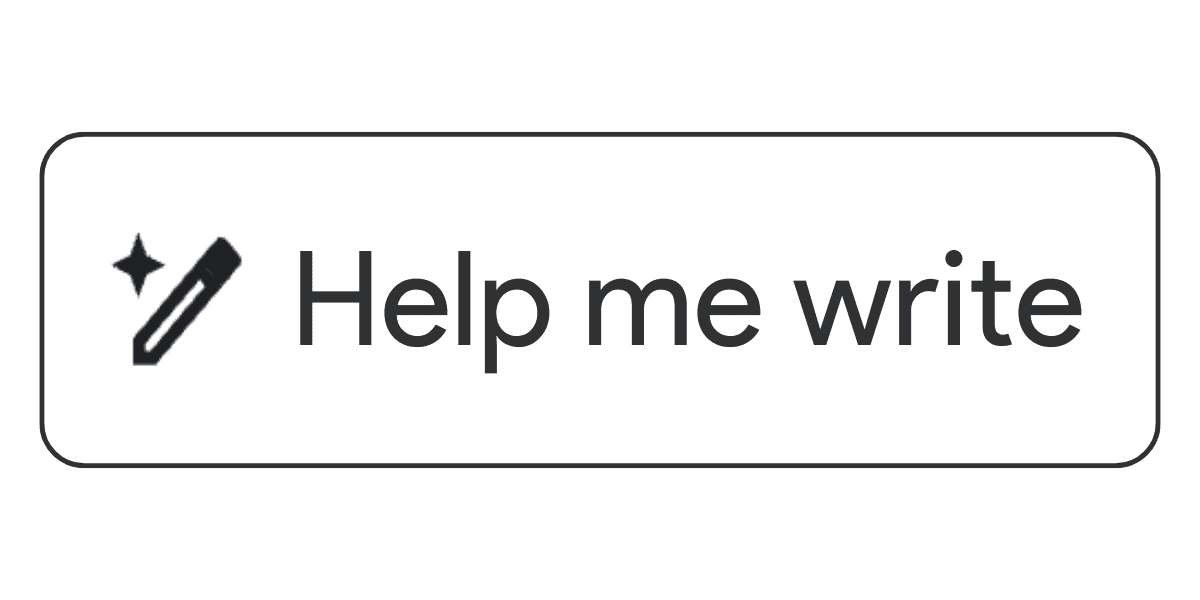
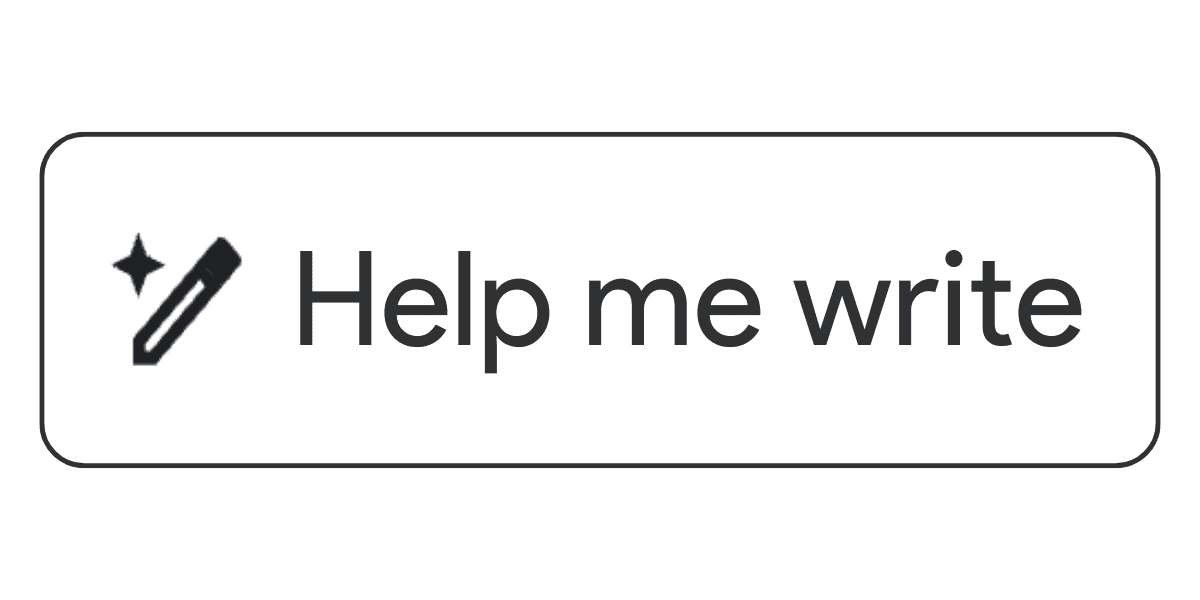
Write like a pro
From writing blogs to clever social captions, with just a right click, you can get help from Gemini to write the way you want.


Content that speaks
your language
With Live Translate, enable Google AI translated captions for audio and video—whether it’s for a Zoom video call or a YouTube video.


Enterprise-grade security
Reduce risks with built-in, multilayered security and integrated controls that protect sensitive data.


Embedded Security
Built-in virus protection combines with features like 256-bit data encryption, two-factor authentication, Verified Boot, and sandboxing to protect your institution from security threats.


Automatic protections
Chromebooks stay current against the latest threats with frequent automatic updates that happen in the background to not interrupt learning.


Proactive tools and guidance
Stay on top of security with
data loss prevention controls and security alerts, understand incidents with the investigation tool, and get tips from the security health page.


Enhanced control and visibility
Get advanced security features and more data and device visibility, plus 24/7 IT admin support with Chrome Education Upgrade.


Deeper privacy controls
Manage camera and microphone access across all apps and sites from one central place.
